WordPress for Beginners – How to Create Categories in WordPress
In our last WordPress for Beginners article, WordPress for Beginners – An Overview of the WordPress Admin Section, we went over some of the pages that you’ll find yourself using the most in your WordPress Admin Section for your blog or website. In this short guide, we’re going to go over another useful feature in the WordPress Admin Section, Categories.
What are WordPress Categories
WordPress Categories are a helpful way to group related blog posts together, in order to quickly tell the reader what the post is about. Put simply, Categories make it easier for people to find your content, making for a better user experience while simultaneously offering an opportunity to increase traffic to your site via search engines.
How to Create WordPress Categories
To create a Category in WordPress, hover over the Posts menu item in your WordPress Admin site navigation (on the left). This will reveal a popup window, select the menu item labeled “Categories.”
You are now on the Categories page (see figure 1). On the left side of this page you’ll see a form that you can fill out to create a new Category.
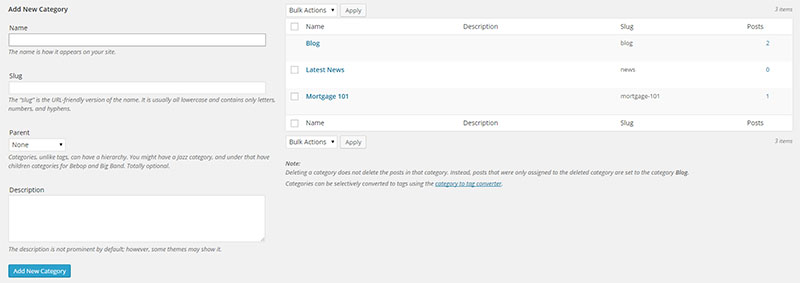
Things to Remember When Creating a WordPress Category
Remember that a good Category is one that you can use for a multitude of blog posts, this will help users find other articles on your blog that match their interests. Ask yourself following questions when creating Categories:
- What topics am I going to write about in my blog?
- Are there keywords in these topics that users are searching for that I can use as my Category name?
- Is this Category going to make it easier for users to find articles about their interests on my blog?
How to Edit WordPress Categories
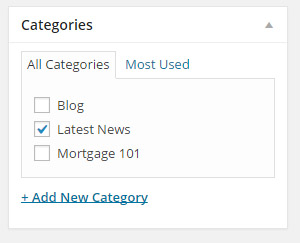 On the right side of the Categories page you’ll see a list of all your current blog Categories (see figure 1). If you hover over the Category’s name it will give you the option to edit the Category. Click on the option labeled “Edit” to edit the name, slug, parent or description of your Category.
On the right side of the Categories page you’ll see a list of all your current blog Categories (see figure 1). If you hover over the Category’s name it will give you the option to edit the Category. Click on the option labeled “Edit” to edit the name, slug, parent or description of your Category.
How to Add a WordPress Category to a Blog Post
You can add a category (or multiple categories) to your blog post by adding a check next to it in the Categories window (see figure 2) found on the right hand side of the Posts page. Remember to only choose categories that are relevant to the post, the idea is to keep your posts organized for yourself, your users and search engines.
Drop Us a Line
It’s time to find some inspiring ideas for you!



